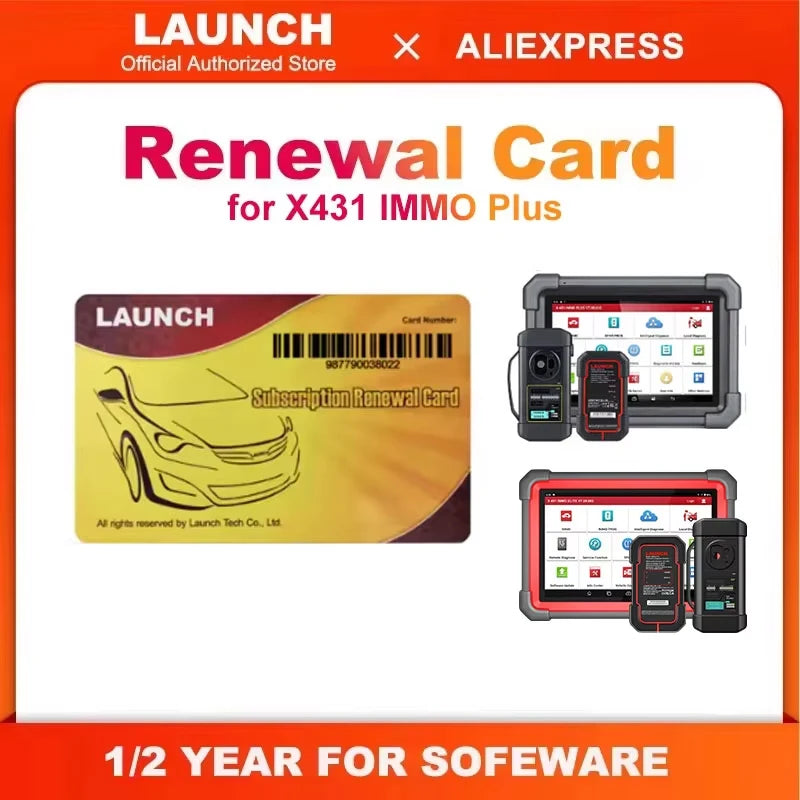1
/
of
2
eprolo
LAUNCH® 1/2 Year Renewal Card for IMMO Plus Update and Subscription
LAUNCH® 1/2 Year Renewal Card for IMMO Plus Update and Subscription
Regular price
R 688.24 ZAR
Regular price
Sale price
R 688.24 ZAR
Quantity
Couldn't load pickup availability

For any direct purchase without first sending me the serial number for checking, but your scanner is unable to upgrade with this renewal card after our checking, we will deduct the Aliexpress or credit card service fees when refunding. That means not a full refund, so please send me your scanner serial number to check before buying!
1. If you are not sure whether it is support your device , please send a picture of your device with clear serial number to seller to check first
2. After you place an order, you Must contact the seller to obtain the upgrade code ,the seller will provide it to you within one working day
3.We will not send out the updated card, because it is very easy to lose it on the way. We will send the picture of the renewal card to you directly.
4. Because the renewal card is a one-time renewal and subscription product, once the renewal card is sent to you and used, returns will not be allowed!
5.This Renewal Card Suitable For Products:
LAUNCH X431 immo plus ONLY
LAUNCH X431 immo plus ONLY
LAUNCH - Subscription Renewal Card 1 /2 Year Features
With Launch Renewal Card, you can update your device subscription anytime within a few minutes.
No longer worry about your subscription expiring at the most inopportune moment.
No need to find a dealer phone or go to the office to buy updates.
No need to create an FXO order in your personal account.
Just buy the renewal card and activate it in your app.
How to get the One Year Update?
1. After placing your order, please provide us with the serial number of your launch x431 device.
2. We will open one year update authorization for you directly or send Subscription Renewal Card with Card Number and Password to you by email.
3. It takes 1-2 working days to complete online, no need shipping
How to activate the Subscription Renewal Card?
1. Tap the application icon on the home screen to launch it.
2. Tap "Login" on the upper right corner of screen to log in the system (Note: Please make sure the tool has a strong Wi-Fi connection).
3. Select "Update" to enter the update center.
4. Tap "Renewal" on the update page to activate Subscription Renewal Card.
5. Input the password of Subscription Renewal Card (24-digit numbers) and then tap "Confirm" to finish the transaction
Package list
1 * Renewal Card Picture

Share